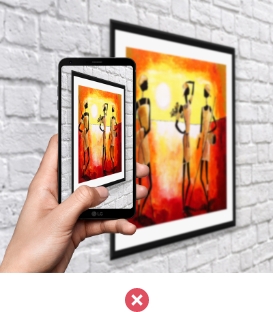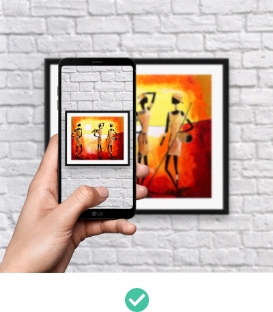The images which our UniteAR engine tracks and detects is the target image.
Image detection :
Our AR Engine detects the target image by comparing extracted natural features from the camera input from the pre-loaded target resource database
Image Tracking :
Once it is detected, UniteAR will track and augment the content effortlessly using the best image tracking technology.

The most common use of image targets is recognizing and augmenting printed media and product packages for marketing campaigns, gaming, and visualizing products in the environment where the product is to get used.
Supported Formats
Choose a target image in jpg or png format. Please don't use the image with a single color, preferably use images with contrast colors. the size of the target image should be equal to or less than 2MB.
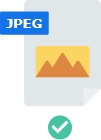
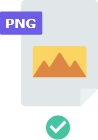
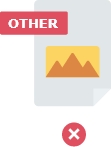
There are some criteria when you choose the target image for your content. The targets sometimes get recognize as duplication. The server of target resources is the one for all. So our AR Engine restricts the use of the same images or the same types of images.
How to avoid duplication when you select the image as your target?
Avoid the same images
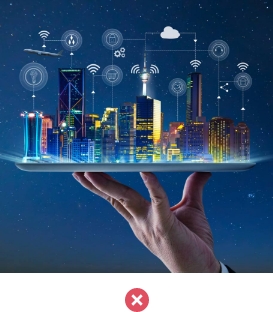

Please avoid using the same image as the target image. Using the same images will cause content duplication.
Partial image duplication
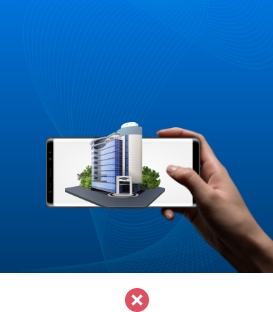
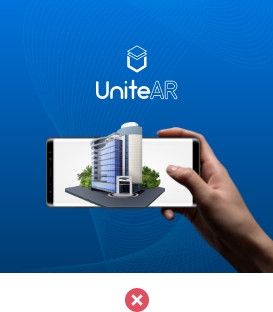
Our AR engine memorizes the images and produces content from the pre-loaded target resource. So, the images with slight changes also will be considered the same image and result in duplication.
Same structure images
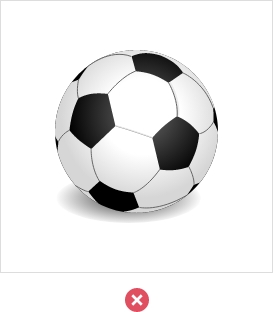
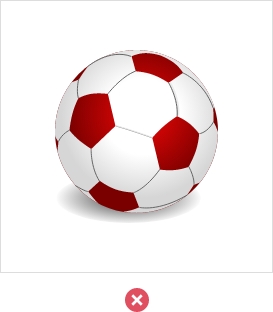
The images having the same structure or pattern will get rejected by our AR engine as it gets detects as the same image and resulting duplication.
Quality Images
The optimal size range of images for recognizing and tracking is between 500 and 1000 pixels in portrait or landscape form.
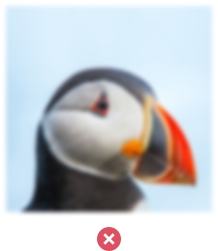
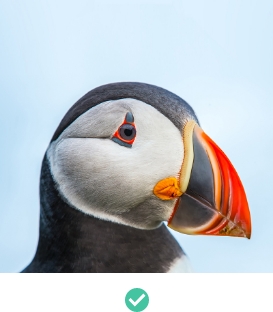
The tracking quality depends on the images, larger or smaller, with enough graphic representation for feature points. The key factors of good detection and tracking are the uniqueness, amount, and distribution of feature points in the images.
Aspect Ratio
The ideal proportion of the target image to get optimal AR results is 1:1 (squarish ratio). Other favorable size ratios of good target images are 3:4, 2:3, and up to 16:9.
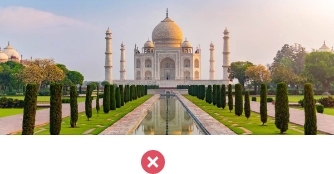
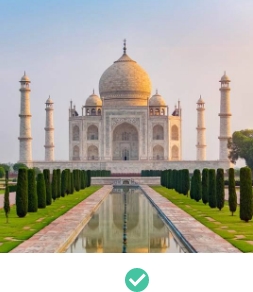
Tip: Crop the part of the target image with the most squarish ratio as your target image for better tracking.
Image Contrast
The high contrasted and rich textured images are better suitable as target images for better tracking and detection. The AR Engine algorithms operate on grayscale, so the high contrasted images of the human eye and AR engine may not be the same.
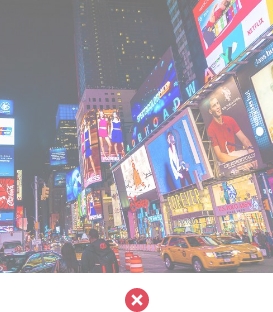

Tip: Use a photo editing tool to edit the contrast of the target image for improving tracking and detections. Please keep in mind that the printed and the digital image should be the same.
Minimum blank space or whitespace
Please avoid the images having single-colored or smooth color background which do not possess enough graphic content needed for better tracking and detection.
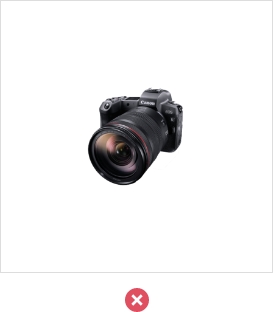
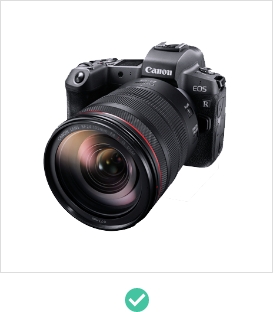
Tip: Crop the most important part of the image as your target image
Minimum text in images
The target images having large areas of texts are difficult to detect and track.
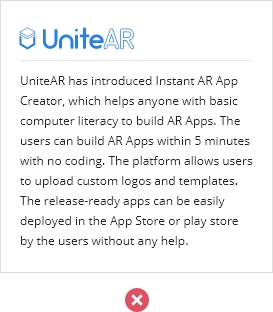
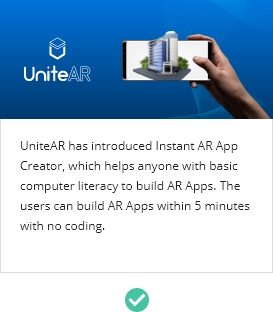
Tip: Use images with graphical content/ image along with texts.
Avoid Repetitive Patterns
The images with repetitive patterns with enough feature points will not get easily tracked or detected as the images with slightly different patterns with the same amount of feature points.
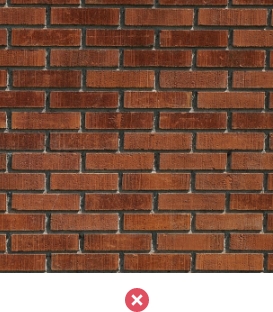

Tip: Use images with different patterns or structures, or choose the part of the image which has different patterns or no patterns
The star rating in the UniteAR editor defines how good is the target image by giving each image a rating from 1 to 5. The five-star rate means the image has better detection and tracking features, while the 1-star rating has low ability tracking and detection.
Rating - Features
The feature points of images defined by the sharped, spiked, and chiseled edges in the images. The image analyzer represents the blue marking for the feature points. Choose the target images with higher feature points for better trackability and detection.


The circle image does not have any pointed edges and it will not be accepted by the AR Engine.


The image with a 3-star rate has minimum feature points and gets AR results.


The image with a 5-star rate has the maximum feature points and gets optimal AR results.
Scan Distance
The scan shows better AR results, so the distance of the target image and your camera screen will be optimal when the image fits in your device screen.
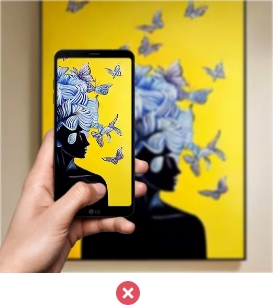
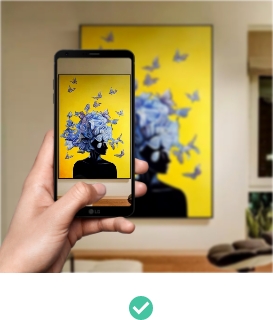
Tip: If there is a delay in detection, adjust the scan distance by moving the camera near to or far from the target image.
Scan Prespective
The point of view of the camera and target image should be a straight line for greater detection and tracking.