


Familiarize yourself with the capabilities of UniteAR and how to use them.
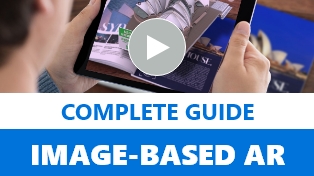
Complete guide : Creating an AR project in the AR Editor

Get started: Target image in the image-based editor

Adding & Linking Scenes in the Image-based Editor.

Adding Transitions to the Contents in Image-based Editor

3D Experience Creation : UniteAR's Image-based AR

UniteAR's 3D Gallery : Image-based AR

UniteAR image-based AR: Creating video AR experience using the image-based editor

UniteAR image-based AR: Creating Transparent video AR experience using the image-based editor

UniteAR image-based AR: Creating Youtube video link AR experience using the image-based editor

AR 360-degree Experience : Image-based AR

360-Degree Experience using UniteAR's 360-Degree Gallery : Image-based AR

Augmented Reality Experience Creation with Images: UniteAR's Image-based Editor

Image Slideshow Creation for the Augmented Reality Experience : UniteAR Image-based

Augmented Reality Experience with UniteAR's Image Gallery: UniteAR Image-based

AR Button Creation : Image-based AR Editor

AR Button with Image Upload : UniteAR Image-based AR Experience

AR Button with Templates : Image-based AR Editor

Audio AR Experience : UniteAR's Image-based AR

Audio with UniteAR's Audio Gallery : Image-based AR

Augmented Reality Experience with Text : UniteAR's Image-based AR

UniteAR's image-based editor canvas set up

Uploading a target image : UniteAR Image-based

Target Image with QR detection upload : UniteAR image-based AR

Image Detection modes : Target image & Target image with QR
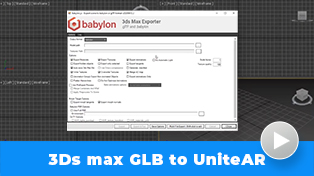
How to export GLB files from 3Ds Max and import it in UniteAR editor
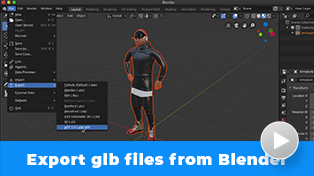
How to export GLB files from Blender and import it in UniteAR editor

How to export fbx file with texture using 3ds max and import fbx in UniteAR editor

Export fbx file with texture using Maya and import fbx in UniteAR editor
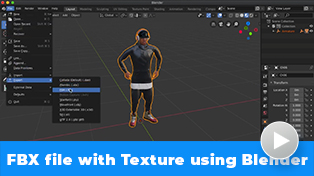
Export fbx file with texture using Blender and import fbx in UniteAR editor

Procedures to add 3D files with texture in a zip format

How to scan a target image using UniteAR app or the app created using app creator

How to scan a target image using Ground-Plane AR Scanner

Complete guide : Creating an AR project in the Ground-Plane Editor

How to add 3D in Ground-Plane AR campaign
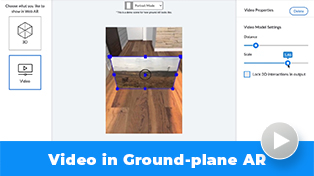
How to add video in Ground-Plane AR campaign
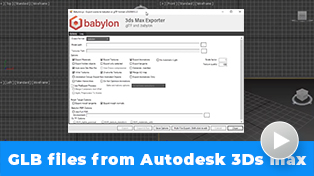
How to export GLB files from 3Ds Max and import it in the Ground-Plane AR editor
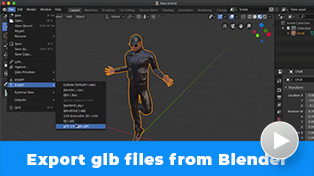
How to export GLB files from Blender and import it in the Ground-Plane AR editor

Export fbx file with texture using 3ds max and import fbx in the Ground-Plane AR editor
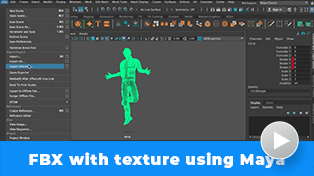
Export fbx file with texture using Maya and import fbx in the Ground-Plane AR editor
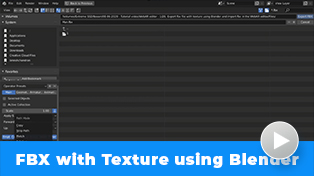
Export fbx file with texture using Blender and import fbx in the Ground-Plane AReditor

Procedures to add 3d files with texture in a zip format
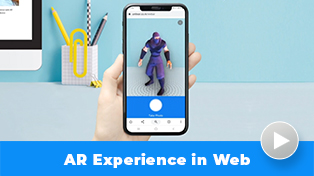
How to experience the Ground-Plane AR using the generated web link

How to experience the Ground-Plane AR using UniteAR mobile app or the app created in AR App creator
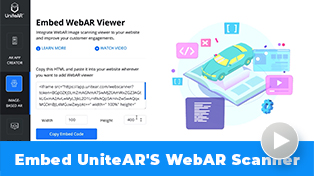
Embed the UniteAR's image-based WebAR scanner and add it in your website
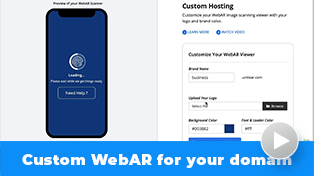
Create custom WebAR for your domain

Get started with AR App creator
Get started with AR App creator
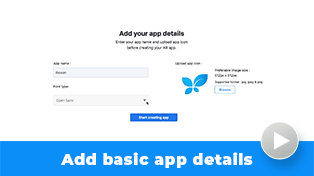
How to add your basic app details in your AR app creator
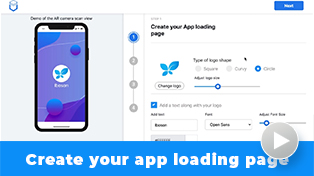
How to create your app loading page in AR app creator
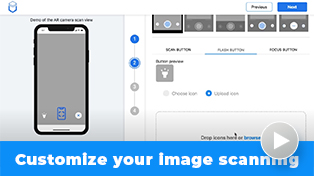
How to customize your image scanning page in AR app creator
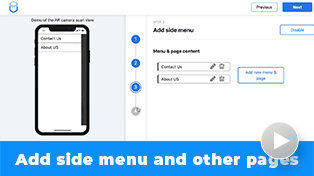
How to add side menu and static pages in AR app creator
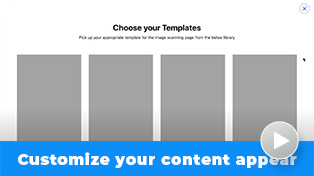
How to customize your content appear page in AR app creator
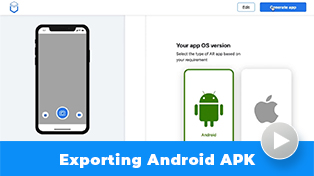
How to export android app from AR app creator
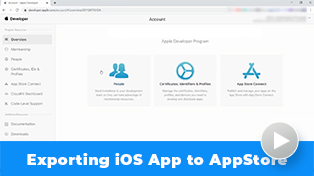
How to export iOS app and upload it to app store through AR app creator

Getting Started with UniteAR's Advanced AR App Creator

UniteAR Advanced AR App Creator UI : Button Creation

UniteAR Advanced AR App Creator UI : App Bar Creation

UniteAR Advanced AR App Creator UI : List Creation

UniteAR Advanced AR App Creator UI : Modal Creation

UniteAR Advanced AR App Creator UI : Text Content Creation

UniteAR Advanced AR App Creator UI : Web Viewer Creation
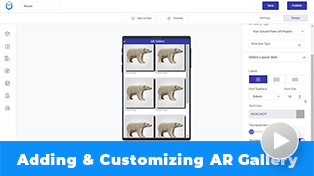
UniteAR's Advanced AR App Creator : Adding & Customizing AR Gallery
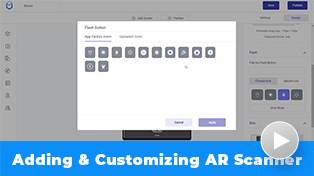
UniteAR's Advanced AR App Creator: Adding & Customizing AR Scanner
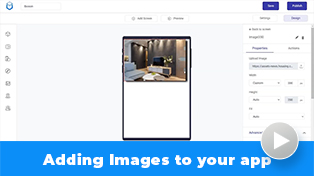
UniteAR's AR Advance App Creator: Adding Images to your app
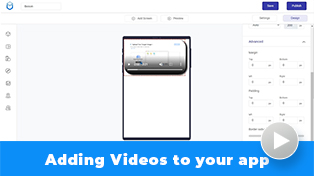
UniteAR's AR Advance App Creator: Adding Videos to your app
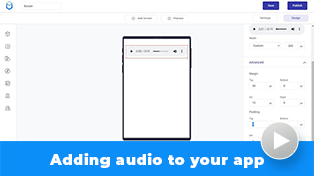
UniteAR's AR Advance App Creator: Adding audio to your app
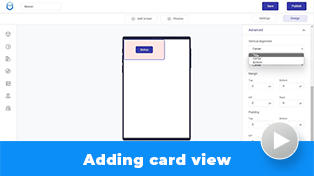
UniteAR's AR Advance App Creator Layout: Adding card view
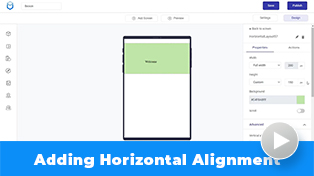
UniteAR's AR Advance App Creator Layout: Adding Horizontal Alignment

UniteAR's AR Advance App Creator Layout: Adding Vertical Alignment

UniteAR's Advance AR App Creator Navigation: Adding Side Menu
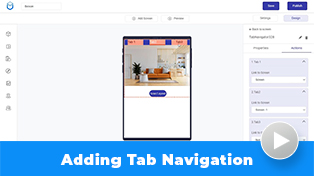
UniteAR's Advance AR App Creator : Adding Tab Navigation
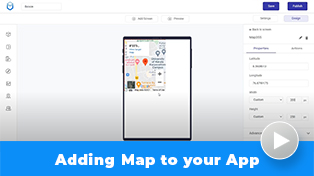
UniteAR's Advance AR App Creator : Adding Map to your App
